Touch Screen Technology
With my device running a single application, without the distraction of the Windows Mobile screen on view. it will just simply be my interface the users interact with then they are finding their required recipe when they enter the store.
Some handheld pocket PC's are interactive with a touchscreen function, normally with a stylus (thats the sort of pen like device), this is an technqiue that users get used to by time, as it offers much more speed, but only when familiar with, and is becoming a standard convention within the PDA industry.
this information provided by http://en.wikipedia.org/wiki/Personal_digital_assistant#Touch_screen
Touch screen PDAs, including Windows Pocket PC devices, usually have a detachable stylus that can be used on the touch screen. Interaction is then done by tapping the screen to activate buttons or menu choices, and dragging the stylus to, for example, highlight text. Text input is usually done in one of two ways:
- Using a virtual keyboard, where a keyboard is shown on the touch screen. Input is done by tapping the letters.
- Using letter or word recognition, where letters or words are written on the touch screen, and then "translated" to letters in the currently activated text field. Despite rigorous research and development projects, this data input method still requires much patience from the user since it tends to be rather inaccurate.
this was from http://electronics.howstuffworks.com/pda2.htm
"PDA converts the characters to letters and numbers. On Palm devices, the software that recognizes these letters is called Graffiti. Graffiti requires that each letter be recorded in a certain way, and you must use a specialized alphabet. For example, to write the letter "A," you draw an upside-down V. The letter "F" looks like an inverted L. To help Graffiti make more accurate guesses, you must draw letters on one part of the screen and numbers in another part"
To be completly honest who wants to even attempt that way of writing? I for sure wouldnt in my own time, let alone walking around a supermarket. Its too time consuming to get used, and a high level of user interaction will be needed, take a look at this picture below to see how it could be a problem for a new user to grasp.
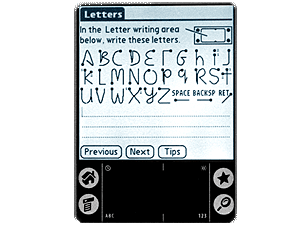 image courtesy of http://www.mysimon.com/i/ba/bg/hh/HHBG_01_300.gif
image courtesy of http://www.mysimon.com/i/ba/bg/hh/HHBG_01_300.gifA steep learning curve for the beginner dont you think?
As for the on screen keyboard function, it looks just like a regular keyboard, except you tap on the letters with the stylus, on a PDA screen this is very small, users with bad eye sight could maybe not work where they letters are, although it is the same layout. The cramed letters could confuse users, ending in complete fustration and the user not using the device. A new technology is recently been introduced with many applications on a PDA, this is called 'interkey'
 This has been introduced on the Pocket PC, is a program that offers a on screen keyboard for which the user can use the stylus to tap each letter to complete the words. it also offers autocomplete function completes words you are typing on the on-screen, as the user begins to spell the word is offers a few suggestions for the user to input.
This has been introduced on the Pocket PC, is a program that offers a on screen keyboard for which the user can use the stylus to tap each letter to complete the words. it also offers autocomplete function completes words you are typing on the on-screen, as the user begins to spell the word is offers a few suggestions for the user to input.Its appearence is same layout as a normal QWERTY keyboard at home. This conventions is successful simply on the basis that is it identical as any normal keyboard. Users wont have to think about how to use it, eliminating the bedding in process of such as new technology.
This is an excellent way for users to type , if they have enough practice, but users won't have this possibility as they will be unfamiliar with the PDA as a device, and this as a program.
image courtesy of http://www.mobireach.com/upload%5C%5C124%5C5573%5Canime_11.gif
This is a good invention and i think this quote from www.omni-ts.com/ sums up its pretty well:Coming from a new user of PDA, which i am, this could become daunting from them to use, faced with a new technology when out and about shopping i would simply ingnore it, the stress of shopping for me is bad enough. But its advantages of menu navigation will be useful for my device, simply one tap to go to the next screen, or exit a certain fucntion will definiatly benefit my users. This wont require much interaction when navigating through the menus, and could be a implementation in the way the user interacts with the PDA.
"Touch screen devices are much easier for users to adapt to because the touch screen provides the easiest transition for users migrating from a mouse-driven graphic user interface.
Touch screen support is more important for new mobile users than for experienced mobile users. The new mobile user is similar to a new computer user. New computer users are "mouse click" fixated. Experienced users look for more efficient keyboard shortcuts rather than using the mouse for everything".
But one major input needed from my user is two food keywords to help them find the recipe before they shop, they will be forced into typing out each word so this process needs to be simply performable and effective for the user.
As they will be only using the keyboard once, or twice and not writing out a 1500word essay on it, I think the use of the stylus and inbuilt on screen keyboard will be adequate for their interaction, as this is only need a low level of interaction from the user and would be fairly simple.
Maybe the attachment of a 'real life' keyboard could be an option, but then i must consider the space and size of the device on the trolley. What do you think? let me know.

0 Comments:
Post a Comment
<< Home